Brother PT-M95 Handy Label Maker
- Model #:
- PTM95 PTM95Brother
With its easy-type QWERTY keyboard and easy-view display, this handy P-touch labeller is perfect for home use. See full product description

Tape type
M, non Laminated

Max. tape width
12mm - 0.47"

Connectivity
Standalone

Cutter type
Manual

Power Supply
4 x AAA batteries
Product Description
This handy P-touch labeller is perfect for home use. It features an easy-type QWERTY keyboard and easy-view display. Choose from a variety of "M" tape colours in 9mm (~ 3/8") and 12mm (~ ½") widths to print labels for file folders, storage bins, school items, gift bags and more. Easily personalize your labels with 9 type styles, 10 frames, 8 Deco patterns and over 200 symbols. Create labels with 1-2 lines of text and store up to 3 labels for quick reprinting. Powered by 4 "AAA" batteries (sold separately). Includes a 12mm starter tape.
To learn more about the 'Brother PT-M95 Handy Label Maker', download the brochure here.
Main Features
- Lightweight and portable
- Easy to type QWERTY (computer style) keyboard
- Easy to read 12-character display
- Comes with 9 type styles 10 framing options and over 200 symbols
- Includes 8 Deco Mode Patterns
- Prints 1 or 2 lines of text
- Features Auto Power-Off
- Uses Brother "M" tapes in a variety of colours and two widths - 9mm (~ 3/8") and 12mm (~ ½")
- Stores up to 3 labels for quick reprinting
- Operates on 4 "AAA" batteries (not included)
- 1 year limited exchange express warranty
- Peace of mind: free machine-lifetime support
Compact and user-friendly
Incredibly lightweight and comfortable to hold, the PT-M95 is essential for use around the home and home office. It features a QWERTY keyboard and easy-view display for simplified operation.

Create customized labels
This label maker offers a variety of type styles, frames, symbols and fun deco patterns so you can create personalized labels that are great for file folders, storage bins, school items, gift bags and more. It s easy to get organized or add a personal touch to just about anything around your home, home office, kitchen, garage and more.

Discover a variety of colours and tape widths
Brother M tapes are available in 9 mm and 12 mm widths with several colours suited to many labelling applications. Pick up a few different choices to keep on hand for all kinds of projects.

| Max. Print Resolution | 230 dpi |
| Database Printing | No |
| Vertical Printing | Yes |
| Max. Print Speed | 7.5 mm / sec |
| Barcodes (stand-alone mode) | No |
| Rotate Printing | Yes |
| Barcode Printing | No |
Carton Contents
| Included Items | One 0.47" (12mm) x 13.1' (4m) Black on White non-laminated "M" starter tape, User's manual |
Other
| Tape Type | Non-laminated |
| Built-in Symbols | 210 |
| Tape Sizes | 9mm,12mm |
| Warranty | 1-Year Limited Warranty |
| Unit Dimensions (W" x D" x H") | 111 mm x 156 mm x 61 mm |
| Tape Family | M |
| Unit Weight | .3 kg |
| Tape Length | 8m |
| Model Type | Handheld |
| Power Supply | Four AAA alkaline batteries |
| Tape Technology | Direct Thermal |
| Interface(s) | No |
Hardware Features
| Connectivity | No |
| Backlight | No |
| Cutter | Manual |
| Batteries | 4 AAA (not included) |
Software Features
| Barcoding | No |
| PC Connectable | No |
| Date/Time Stamp | No |
| Text Framing/Fill Pattern | 10 frames / No Fill Patterns |
Labels, Tapes & Ribbons
- Item #:
- MK221
- Item #:
- MK223
- Item #:
- MK231
- Item #:
- MK233
- Item #:
- MK631

Downloads & Documents
Downloads & Drivers
Get Downloads & Drivers for this Product from the Brother Solutions Centre
Find Downloads & DriversManuals & Documents
Get Downloads & Drivers for this Product from the Brother Solutions Centre
Download Manuals & DocumentsProduct Brochure
Everything you want to know about your product is available in PDF.
Download Product BrochureDownloads & Documents
Downloads & Drivers
Get Downloads & Drivers for this Product from the Brother Solutions Centre
Find Downloads & DriversManuals & Documents
Get Downloads & Drivers for this Product from the Brother Solutions Centre
Download Manuals & DocumentsProduct Brochure
Everything you want to know about your product is available in PDF.
Download Product BrochureWarranty
1-Year Limited Warranty
Return Policy
You can return any Brother machine purchased on brother.ca within 30 days of purchase as long as it’s unopened, intact and has a valid Return Material Authorization (RMA) number.* Contact us so that we can assess the best solution for you, either by providing you with a different machine, helping with the setup or issuing an RMA. Any shipping costs are at your expense. However, if we determine that the machine is defective—or if we’re otherwise responsible—we’ll be happy to arrange a pickup at our expense. Once we’ve inspected the return, we’ll refund your credit card.
If your machine was not purchased from brother.ca, simply let us know and we’ll do our best to find a solution.
To contact us through Ask a Question click here: https://support.brother.ca/app/ask







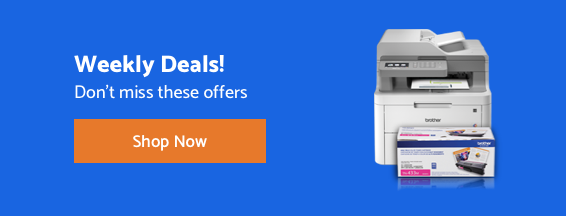
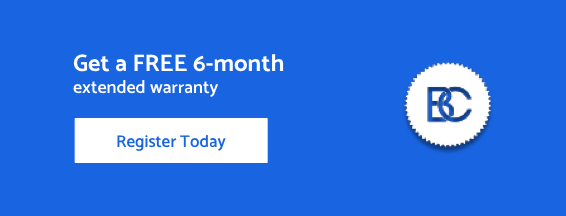









 Your product has been registered
Your product has been registered
 6-month extended warranty.
6-month extended warranty.





