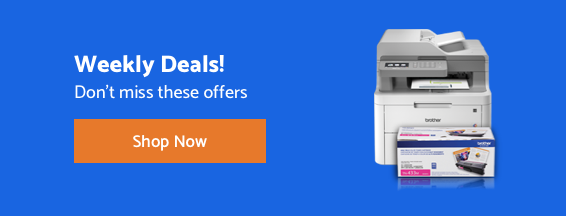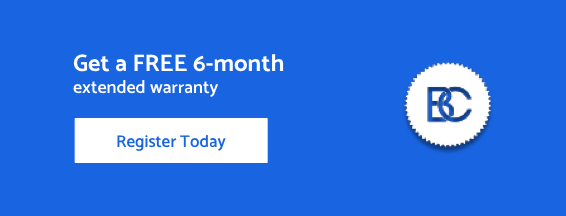Label makers for home organization
An organized home can easily be achieved with labelling. Getting control of every place in your home is possible when everything is labelled and has its own place. Discover our home organization labels and label makers.

Shop Labelling Home Organization
- Brother
Brother PT-H110 Portable Label Maker
Model # : PTH110
PTH110PTH110
2.34.4Rated 4.4 out of 5 starsDiscontinuedPortable and easy to use, the PT-H110 is the perfect pick for all your home, home office and on-the-go labelling needs. View Details

Tape type
TZE, Laminated

Max. tape width
12 mm - 0.47"

Connectivity
Standalone

Cutter type
Manual

Power Supply
6 x AAA batteries or AC adapter
DiscontinuedRelated Supplies & Accessories for Brother PT-H110 Portable Label Maker
BrotherBrother PT-P300BTAD P-touch CUBE
Model # : PTP300BTAD
PTP300BTADPTP300BTAD
04.5Rated 4.5 out of 5 stars$85.89$84.99 + $0.90 EHFEnvironmental Handling Fees (EHF / Eco Fees) are applied to the purchase of new electronics to support recycling programsSmartphone/tablet dedicated label maker with Bluetooth® wireless technology View Details

Tape type
TZE, Laminated

Max. tape width
12mm - 0.47"

Connectivity
Smartphone, Tablet

Cutter type
Manual

Power Supply
included or 6 x AAA batteries
$84.99+ Eco Fee $0.90Environmental Handling Fees (EHF / Eco Fees) are applied to the purchase of new electronics to support recycling programsRelated Supplies & Accessories for Brother PT-P300BTAD P-touch CUBE
SaleBrotherBrother PTD210BK Easy-to-Use Label Maker
Model # : PTD210BK
PTD210BKPTD210BK
2.6Rated 2.6 out of 5 stars$59.99$45.89 SAVE $15.00$44.99 + $0.90 EHFEnvironmental Handling Fees (EHF / Eco Fees) are applied to the purchase of new electronics to support recycling programsCreating labels up to 12 mm wide is simple with this user-friendly P-touch label maker. View Details

Tape type
TZE, Laminated

Max. tape width
12mm - 0.47"

Connectivity
Standalone

Cutter type
Manual

Power Supply
6 x AAA batteries or AC adapter - sold seperately
$59.99$44.99 SAVE $15.00+ Eco Fee $0.90Environmental Handling Fees (EHF / Eco Fees) are applied to the purchase of new electronics to support recycling programsRelated Supplies & Accessories for Brother PTD210BK Easy-to-Use Label Maker
BrotherBrother Genuine MK221 Black on White Non-Laminated Tape for P-touch Label Makers, 9 mm wide x 8 m long
Model # : MK221
MK221MK221
$16.99MK221 P-touch M Series non-laminated tape uses thermal transfer technology to print white labels with crisp black text that are ideal for use on flat, dry, indoor surfaces in home, home office, school or hobby labelling applications. View Details
$16.99Related Supplies & Accessories for Brother Genuine MK221 Black on White Non-Laminated Tape for P-touch Label Makers, 9 mm wide x 8 m long
BrotherBrother Genuine MK223 Blue on White Non-Laminated Tape for P-touch Label Makers, 9 mm wide x 8 m long
Model # : MK223
MK223MK223
$16.99MK223 P-touch M Series non-laminated tape uses thermal transfer technology to print white labels with crisp blue text that are ideal for use on flat, dry, indoor surfaces in home, home office, school or hobby labelling applications. View Details
$16.99Related Supplies & Accessories for Brother Genuine MK223 Blue on White Non-Laminated Tape for P-touch Label Makers, 9 mm wide x 8 m long
BrotherBrother Genuine TZe631 Black on Yellow Laminated Tape for P-touch Label Makers, 12 mm wide x 8 m long
Model # : TZE631
TZE631TZE631
4.4Rated 4.4 out of 5 stars$24.49TZe-631 P-touch black on yellow laminated tape is perfect for everyday home, office or workplace labelling applications. Featuring Brother s exclusive laminated tape process, these labels can withstand extreme conditions both indoors and outdoors. View Details
$24.49Related Supplies & Accessories for Brother Genuine TZe631 Black on Yellow Laminated Tape for P-touch Label Makers, 12 mm wide x 8 m long
Brother Genuine TZe121 Black on Clear Laminated Tape for P-touch Label Makers, 9 mm wide x 8 m long7BrotherBrother Genuine TZe121 Black on Clear Laminated Tape for P-touch Label Makers, 9 mm wide x 8 m long
Model # : TZE121
TZE121TZE121
$19.99TZe-121 P-touch black on clear laminated tape is perfect for everyday home, office or workplace labelling applications. Featuring Brother s exclusive laminated tape process, these labels can withstand extreme conditions both indoors and outdoors. View Details
$19.99Related Supplies & Accessories for Brother Genuine TZe121 Black on Clear Laminated Tape for P-touch Label Makers, 9 mm wide x 8 m long
BrotherBrother TZE132 Red on Clear Laminated Tape for P-touch Label Makers, 12 mm x 8 m
Model # : TZE132
TZE132TZE132
$22.49This red on clear 12 mm laminated tape with standard adhesive is for use with your P-touch labeller. View Details
$22.49Related Supplies & Accessories for Brother TZE132 Red on Clear Laminated Tape for P-touch Label Makers, 12 mm x 8 m
Brother Genuine TZe135 White on Clear Laminated Tape for P-touch Label Makers, 12 mm wide x 8 m long9BrotherBrother Genuine TZe135 White on Clear Laminated Tape for P-touch Label Makers, 12 mm wide x 8 m long
Model # : TZE135
TZE135TZE135
$27.99TZe-135 P-touch white on clear laminated tape is perfect for everyday home, office or workplace labelling applications. Featuring Brother s exclusive laminated tape process, these labels can withstand extreme conditions both indoors and outdoors. View Details
$27.99Related Supplies & Accessories for Brother Genuine TZe135 White on Clear Laminated Tape for P-touch Label Makers, 12 mm wide x 8 m long
Brother Genuine TZe221 Black on White Laminated Tape for P-touch Label Makers, 9 mm wide x 8 m long10BrotherBrother Genuine TZe221 Black on White Laminated Tape for P-touch Label Makers, 9 mm wide x 8 m long
Model # : TZE221
TZE221TZE221
$22.49TZe-221 P-touch black on white laminated tape is perfect for everyday home, office or workplace labelling applications. Featuring Brother s exclusive laminated tape process, these labels can withstand extreme conditions both indoors and outdoors. View Details
$22.49Related Supplies & Accessories for Brother Genuine TZe221 Black on White Laminated Tape for P-touch Label Makers, 9 mm wide x 8 m long
Brother Genuine TZe223 Blue on White Laminated Tape for P-touch Label Makers, 9 mm wide x 8 m long11BrotherBrother Genuine TZe223 Blue on White Laminated Tape for P-touch Label Makers, 9 mm wide x 8 m long
Model # : TZE223
TZE223TZE223
$22.49TZe-223 P-touch blue on white laminated tape is perfect for everyday home, office or workplace labelling applications. Featuring Brother s exclusive laminated tape process, these labels can withstand extreme conditions both indoors and outdoors. View Details
$22.49Related Supplies & Accessories for Brother Genuine TZe223 Blue on White Laminated Tape for P-touch Label Makers, 9 mm wide x 8 m long
Brother Genuine TZe211 Black on White Laminated Tape for P-touch Label Makers, 6 mm wide x 8 m long12BrotherBrother Genuine TZe211 Black on White Laminated Tape for P-touch Label Makers, 6 mm wide x 8 m long
Model # : TZE211
TZE211TZE211
4.4Rated 4.4 out of 5 stars$19.99TZe-211 P-touch black on white laminated tape is perfect for everyday home, office or workplace labelling applications. Featuring Brother s exclusive laminated tape process, these labels can withstand extreme conditions both indoors and outdoors. View Details
$19.99Related Supplies & Accessories for Brother Genuine TZe211 Black on White Laminated Tape for P-touch Label Makers, 6 mm wide x 8 m long
Brother Genuine TZe334 Gold on Black Laminated Tape for P-touch Label Makers, 12 mm wide x 8 m long13BrotherBrother Genuine TZe334 Gold on Black Laminated Tape for P-touch Label Makers, 12 mm wide x 8 m long
Model # : TZE334
TZE334TZE334
$28.99TZe-334 P-touch gold on black laminated tape is perfect for everyday home, office or workplace labelling applications. Featuring Brother s exclusive laminated tape process, these labels can withstand extreme conditions both indoors and outdoors. View Details
$28.99Related Supplies & Accessories for Brother Genuine TZe334 Gold on Black Laminated Tape for P-touch Label Makers, 12 mm wide x 8 m long
Brother Genuine TZe325 White on Black Laminated Tape for P-touch Label Makers, 9 mm wide x 8 m long14BrotherBrother Genuine TZe325 White on Black Laminated Tape for P-touch Label Makers, 9 mm wide x 8 m long
Model # : TZE325
TZE325TZE325
$26.99TZe-325 P-touch white on black laminated tape is perfect for everyday home, office or workplace labelling applications. Featuring Brother s exclusive laminated tape process, these labels can withstand extreme conditions both indoors and outdoors. View Details
$26.99Related Supplies & Accessories for Brother Genuine TZe325 White on Black Laminated Tape for P-touch Label Makers, 9 mm wide x 8 m long
Brother Genuine TZe435 White on Red Laminated Tape for P-touch Label Makers, 12 mm wide x 8 m long15BrotherBrother Genuine TZe435 White on Red Laminated Tape for P-touch Label Makers, 12 mm wide x 8 m long
Model # : TZE435
TZE435TZE435
$28.99TZe-435 P-touch white on red laminated tape is perfect for everyday home, office or workplace labelling applications. Featuring Brother s exclusive laminated tape process, these labels can withstand extreme conditions both indoors and outdoors. View Details
$28.99Related Supplies & Accessories for Brother Genuine TZe435 White on Red Laminated Tape for P-touch Label Makers, 12 mm wide x 8 m long
-
How can labelling improve organization in your home?
Elevate your living space with a Brother label maker for home organization. Whether it’s for organizing your pantry, linen closet, kitchen, craft room, bathroom or more, a label printer is the right solution. Every item finds its rightful place, resulting in a clean and organized home environment.
Label makers create clear, lasting labels for storage boxes, drawers, and shelves, promoting better home organization. By identifying contents with these labels, you cut down search time significantly, bringing convenience and structure to your daily routine. -
Which popular household items can benefit from labelling?
A label maker can prove indispensable for various items around the house. In the kitchen, label pantry items, spice jars, and food containers for easy identification. In the office or study area, marking files, folders, and stationery creates a clutter-free workspace. For hobby enthusiasts, organizing craft supplies, tools, or gaming accessories with a label maker for home organization can significantly increase your productivity.
Additionally, in shared spaces like bathrooms or laundry rooms, labelling personal items can avoid confusion. Labelling kids' toys, books, and school supplies can also be beneficial. Embrace the advantages of a label maker for home organization and experience a simpler, more organized home. -
How to print food labels at home?
Printing food labels at home is straightforward with Brother P-touch label makers, perfect for home organization. This versatile label maker simplifies the process, allowing you to print custom labels for all your pantry items.
First, ensure your label maker is loaded with Genuine Brother tape. Input the desired text using the device's keypad, customizing the font and style to your preferences. When you're happy with the design, hit print, and your label is ready.
A label maker for home organization is particularly useful for food items, ensuring each container is clearly marked with what’s inside and its date. This eliminates confusion and helps maintain the freshness of your ingredients. From jars of spices to bins of baking supplies, everything gets a clear identity. Print your food labels at home and enjoy a well-organized pantry. -
How can I organize my craft room with a label printer?
A label maker provides a simple and effective way to categorize your supplies, ensuring every item in your craft room has a designated spot.
Start by sorting your craft materials into categories: paints, brushes, fabrics, beads, etc. Once grouped, store these items in containers, drawers, or on shelves. Then, using your label maker, create clear, durable labels to mark each storage location.
A label maker for home organization enables you to quickly locate the items you need for your next project, eliminating time wasted searching through the clutter. This leads to a more efficient and enjoyable crafting experience.


Access Your Account Dashboard
Sign in here!
Forgot your Password?
Resetting your password is easy!
Enter your email address below. We'll send you an email with a link to reset your password.
Sign up with Brother Canada
Get the latest updates on our products!

Welcome to Brother Canada!
You're shopping from a location where delivery is currently unavailable (Nunavut, Northwest Territories, Yukon).
If you a shipping address in one of the provinces below, please select it to continue with your online purchase.
Otherwise, you can continue browsing to find a retailer, get info about Brother products, contact Customer Care and explore creative projects.
Bienvenue à Brother Canada!
Vous magasinez à partir d'un endroit à l'extérieur de notre territoire de livraison (Nunavut, Territoires du Nord-Ouest, Yukon).
Si votre adresse de livraison se trouve dans l'une des provinces suivantes, veuillez la sélectionner pour poursuivre vos achats en ligne.
Sinon, vous pouvez ignorer cette étape pour trouver un détaillant, vous renseigner sur les produits Brother, communiquer avec le Service à la clientèle et découvrir des projets de création.
 6-month extended warranty.
6-month extended warranty.





 6-month extended warranty.
6-month extended warranty.Your extended warranty will be added to your account after checkout.





 Your product has been registered
Your product has been registered
 6-month extended warranty.
6-month extended warranty.

-
Additional 6-month extended warranty
-
Free shipping on all orders
-
Exclusive offers
-
Special birthday offer
View the Terms & Conditions of the Brother Care Program. To update your email preferences, visit My Preferences.
Back to My Account Your product has been registered
Your product has been registered
 6-month extended warranty.
6-month extended warranty.

-
Free shipping on all orders
-
Exclusive offers
-
Special birthday offer
-
Additional 6-month extended warranty*
View the Terms & Conditions of the Brother Care Program. To update your email preferences, visit My Preferences.
Back to My Account Your product has been registered
Your product has been registered
 6-month extended warranty
6-month extended warranty

-
Additional 6-month extended warranty
-
Free shipping on all orders
-
Exclusive offers
-
Special birthday offer
 Your product has been registered
Your product has been registered
 6-month extended warranty.
6-month extended warranty.

-
Free shipping on all orders
-
Exclusive offers
-
Special birthday offer
-
Additional 6-month extended warranty*
 Your product has been registered
Your product has been registered

-
Additional 6-month extended warranty*
-
Free shipping on all orders
-
Exclusive offers
-
Special birthday offer
View the Terms & Conditions of the Brother Care Program. To update your email preferences, visit My Preferences.
Back to My Account Your product has been added to your cart
Your product has been added to your cart
 6-month extended warranty
6-month extended warranty

-
Additional 6-month extended warranty
-
Free shipping on all orders
-
Exclusive offers
-
Special birthday offer
 Your product has been added to your cart
Your product has been added to your cart
 6-month extended warranty.
6-month extended warranty.

-
Additional 6-month extended warranty
-
Free shipping on all orders
-
Exclusive offers
-
Special birthday offer
View the Terms & Conditions of the Brother Care Program. To update your email preferences, visit My Preferences.
Continue Shopping Your product has been added to your cart
Your product has been added to your cart

-
Free shipping on all orders
-
Exclusive offers
-
Special birthday offer
-
Additional 6-month extended warranty*
 Your product has been added to your cart
Your product has been added to your cart

-
Additional 6-month extended warranty*
-
Free shipping on all orders
-
Exclusive offers
-
Special birthday offer
View the Terms & Conditions of the Brother Care Program. To update your email preferences, visit My Preferences.
Continue Shopping Your product has been registered
Your product has been registered

-
Free shipping on all orders
-
Exclusive offers
-
Special birthday offer
-
Additional 6-month extended warranty*
Your Product Has Been Added To Your Cart
Get 30% off Genuine Brother supplies with any printer purchase when you buy now.
Use Promo Code now and save! *
*Promo code can’t be combined with any other promotion.