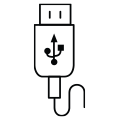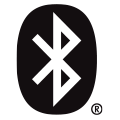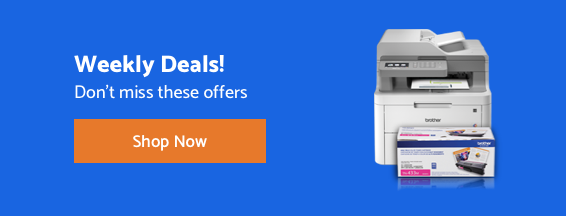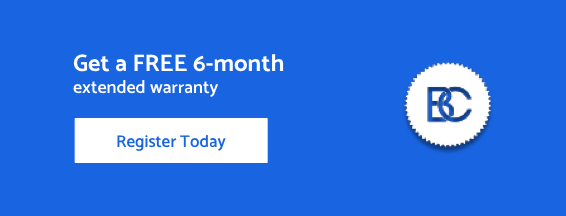Shop Labelling Sale
- Brother
Brother PT-P700 PC-Connectable Label Printer
Model # : PTP700
PTP700PTP700
4.14.1Rated 4.1 out of 5 stars$110.97$109.99 + $0.98 EHFEnvironmental Handling Fees (EHF / Eco Fees) are applied to the purchase of new electronics to support recycling programsThis easy-to-use, full-featured label maker is perfect for multi-user offices looking to quickly create a wide variety of professional labels. View Details

Tape type
TZE, Laminated

Max. tape width
24mm - 0.94"
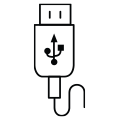
USB cable
USB connectivity

Cutter type
Automatic

Power Supply
AC adapter - included
$109.99+ Eco Fee $0.98Environmental Handling Fees (EHF / Eco Fees) are applied to the purchase of new electronics to support recycling programsRelated Supplies & Accessories for Brother PT-P700 PC-Connectable Label Printer
BrotherBrother QL-810WC Wireless Label Printer
Model # : QL810WC
QL810WCQL810WC
4.6Rated 4.6 out of 5 stars$210.89$209.99 + $0.90 EHFEnvironmental Handling Fees (EHF / Eco Fees) are applied to the purchase of new electronics to support recycling programsThis high-speed label printer prints labels directly from a PC, Mac, Smartphone or tablet using USB or Wi-Fi. Use it with DK2251 tapes to print black and red on white labels or choose pre-sized labels or continuous rolls which allow you to print labels up to 1 metre long. View Details

Max. tape width
2.4"

Cutter type
Auto

Tape type
DK

Connectivity
USB, Wi-Fi and AirPrint
$209.99+ Eco Fee $0.90Environmental Handling Fees (EHF / Eco Fees) are applied to the purchase of new electronics to support recycling programsRelated Supplies & Accessories for Brother QL-810WC Wireless Label Printer
BrotherBrother P-touch PT-N10 Personal Handheld Label Maker
Model # : PTN10
PTN10PTN10
4.6Rated 4.6 out of 5 stars$40.97$39.99 + $0.98 EHFEnvironmental Handling Fees (EHF / Eco Fees) are applied to the purchase of new electronics to support recycling programsTrust Brother’s P-touch PT-N10 personal handheld label maker with QWERTY keyboard, display, fonts, frames, symbols and more, to deliver easy and affordable labelling. Use it with Brother Btag 12 mm label tapes in 17 colours to master the art of personalization. View Details

Tape type
BTAG

Cutter type
Manual

Max. tape width
12 mm

Connectivity
No
$39.99+ Eco Fee $0.98Environmental Handling Fees (EHF / Eco Fees) are applied to the purchase of new electronics to support recycling programsRelated Supplies & Accessories for Brother P-touch PT-N10 Personal Handheld Label Maker
BrotherBrother P-touch PT-N25BT Personal Connected Label Maker
Model # : PTN25BT
PTN25BTPTN25BT
4.6Rated 4.6 out of 5 stars$60.97$59.99 + $0.98 EHFEnvironmental Handling Fees (EHF / Eco Fees) are applied to the purchase of new electronics to support recycling programsTrust Brother’s P-touch PT-N25BT personal connected label maker with its QWERTY keyboard, Bluetooth®, display, fonts, frames and more to deliver easy, affordable labelling. Use it with the free design app and Brother Btag 12 mm label tapes to master the art of personalization. View Details

Tape type
BTAG

Cutter type
Manual

Max. tape width
12 mm
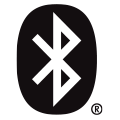
Bluetooth
Yes
$59.99+ Eco Fee $0.98Environmental Handling Fees (EHF / Eco Fees) are applied to the purchase of new electronics to support recycling programsRelated Supplies & Accessories for Brother P-touch PT-N25BT Personal Connected Label Maker
BrotherBrother P-touch PT-N20 Personal Desktop Label Maker
Model # : PTN20
PTN20PTN20
4.5Rated 4.5 out of 5 stars$50.97$49.99 + $0.98 EHFEnvironmental Handling Fees (EHF / Eco Fees) are applied to the purchase of new electronics to support recycling programsTrust Brother’s P-touch PT-N20 personal desktop label maker with a QWERTY keyboard, 15-character display, fonts, frames, symbols and more, to deliver easy and affordable labelling. Use it with Brother Btag 12 mm label tapes in 17 colours to master the art of personalization. View Details

Tape type
BTAG

Cutter type
Manual

Max. tape width
12 mm

Connectivity
No
$49.99+ Eco Fee $0.98Environmental Handling Fees (EHF / Eco Fees) are applied to the purchase of new electronics to support recycling programsRelated Supplies & Accessories for Brother P-touch PT-N20 Personal Desktop Label Maker
BrotherBrother PTD210BK Easy-to-Use Label Maker
Model # : PTD210BK
PTD210BKPTD210BK
2.6Rated 2.6 out of 5 stars$60.89$59.99 + $0.90 EHFEnvironmental Handling Fees (EHF / Eco Fees) are applied to the purchase of new electronics to support recycling programsCreating labels up to 12 mm wide is simple with this user-friendly P-touch label maker. View Details

Tape type
TZE, Laminated

Max. tape width
12mm - 0.47"

Connectivity
Standalone

Cutter type
Manual

Power Supply
6 x AAA batteries or AC adapter - sold seperately
$59.99+ Eco Fee $0.90Environmental Handling Fees (EHF / Eco Fees) are applied to the purchase of new electronics to support recycling programsRelated Supplies & Accessories for Brother PTD210BK Easy-to-Use Label Maker
SaleBrotherBrother QL-600 Desktop Label Printer
Model # : QL600
QL600QL600
4.2Rated 4.2 out of 5 stars$109.99$95.97 SAVE $15.00$94.99 + $0.98 EHFEnvironmental Handling Fees (EHF / Eco Fees) are applied to the purchase of new electronics to support recycling programsThe Brother QL-600 Desktop Label Printer prints paper or film labels up to ~2.4 inches (62 mm) wide for your home, home office or small office. View Details

Tape type
DK

Max. tape width
62mm - 2.4"

Connectivity
PC

Cutter type
Automatic

Power Supply
AC Power Cord
$109.99$94.99 SAVE $15.00+ Eco Fee $0.98Environmental Handling Fees (EHF / Eco Fees) are applied to the purchase of new electronics to support recycling programsRelated Supplies & Accessories for Brother QL-600 Desktop Label Printer
SaleBrotherBrother P-touch PT-D410 Home/Office Advanced Connected Label Maker
Model # : PTD410
PTD410PTD410
4.7Rated 4.7 out of 5 stars$89.99$68.97 SAVE $22.00$67.99 + $0.98 EHFEnvironmental Handling Fees (EHF / Eco Fees) are applied to the purchase of new electronics to support recycling programsCreate customized, professional-looking labels with the Brother P-touch PT-D410 Home/Office Advanced Label Maker that includes P-touch Editor software1 with plenty of customization options for fonts, frames, and symbols. Use with Brother TZe label tapes up to ~3/4" (18 mm). View Details

Tape type
Durable Brother Genuine TZe label tapes

Max. tape width
18 mm

Speed
20 mm/sec
$89.99$67.99 SAVE $22.00+ Eco Fee $0.98Environmental Handling Fees (EHF / Eco Fees) are applied to the purchase of new electronics to support recycling programsRelated Supplies & Accessories for Brother P-touch PT-D410 Home/Office Advanced Connected Label Maker
SaleBrotherPT-P710BT P-touch CUBE Plus Smartphone and PC Label Maker
Model # : PTP710BT
PTP710BTPTP710BT
4.2Rated 4.2 out of 5 stars$139.99$120.97 SAVE $20.00$119.99 + $0.98 EHFEnvironmental Handling Fees (EHF / Eco Fees) are applied to the purchase of new electronics to support recycling programsThis versatile P-touch PTP710BT seamlessly connects to your family s smartphones and tablets using Bluetooth®. View Details

Tape type
TZE, Laminated

Max. tape width
24mm - 0.94"

Connectivity
Smartphone, Tablet, PC

Cutter type
Automatic

Power Supply
Rechargeable Li-ion battery - included
$139.99$119.99 SAVE $20.00+ Eco Fee $0.98Environmental Handling Fees (EHF / Eco Fees) are applied to the purchase of new electronics to support recycling programsRelated Supplies & Accessories for PT-P710BT P-touch CUBE Plus Smartphone and PC Label Maker


Access Your Account Dashboard
Sign in here!
Forgot your Password?
Resetting your password is easy!
Enter your email address below. We'll send you an email with a link to reset your password.
Sign up with Brother Canada
Get the latest updates on our products!

Welcome to Brother Canada!
You're shopping from a location where delivery is currently unavailable (Nunavut, Northwest Territories, Yukon).
If you a shipping address in one of the provinces below, please select it to continue with your online purchase.
Otherwise, you can continue browsing to find a retailer, get info about Brother products, contact Customer Care and explore creative projects.
Bienvenue à Brother Canada!
Vous magasinez à partir d'un endroit à l'extérieur de notre territoire de livraison (Nunavut, Territoires du Nord-Ouest, Yukon).
Si votre adresse de livraison se trouve dans l'une des provinces suivantes, veuillez la sélectionner pour poursuivre vos achats en ligne.
Sinon, vous pouvez ignorer cette étape pour trouver un détaillant, vous renseigner sur les produits Brother, communiquer avec le Service à la clientèle et découvrir des projets de création.
 6-month extended warranty.
6-month extended warranty.





 6-month extended warranty.
6-month extended warranty.Your extended warranty will be added to your account after checkout.





 Your product has been registered
Your product has been registered
 6-month extended warranty.
6-month extended warranty.

-
Additional 6-month extended warranty
-
Free shipping on all orders
-
Exclusive offers
-
Special birthday offer
View the Terms & Conditions of the Brother Care Program. To update your email preferences, visit My Preferences.
Back to My Account Your product has been registered
Your product has been registered
 6-month extended warranty.
6-month extended warranty.

-
Free shipping on all orders
-
Exclusive offers
-
Special birthday offer
-
Additional 6-month extended warranty*
View the Terms & Conditions of the Brother Care Program. To update your email preferences, visit My Preferences.
Back to My Account Your product has been registered
Your product has been registered
 6-month extended warranty
6-month extended warranty

-
Additional 6-month extended warranty
-
Free shipping on all orders
-
Exclusive offers
-
Special birthday offer
 Your product has been registered
Your product has been registered
 6-month extended warranty.
6-month extended warranty.

-
Free shipping on all orders
-
Exclusive offers
-
Special birthday offer
-
Additional 6-month extended warranty*
 Your product has been registered
Your product has been registered

-
Additional 6-month extended warranty*
-
Free shipping on all orders
-
Exclusive offers
-
Special birthday offer
View the Terms & Conditions of the Brother Care Program. To update your email preferences, visit My Preferences.
Back to My Account Your product has been added to your cart
Your product has been added to your cart
 6-month extended warranty
6-month extended warranty

-
Additional 6-month extended warranty
-
Free shipping on all orders
-
Exclusive offers
-
Special birthday offer
 Your product has been added to your cart
Your product has been added to your cart
 6-month extended warranty.
6-month extended warranty.

-
Additional 6-month extended warranty
-
Free shipping on all orders
-
Exclusive offers
-
Special birthday offer
View the Terms & Conditions of the Brother Care Program. To update your email preferences, visit My Preferences.
Continue Shopping Your product has been added to your cart
Your product has been added to your cart

-
Free shipping on all orders
-
Exclusive offers
-
Special birthday offer
-
Additional 6-month extended warranty*
 Your product has been added to your cart
Your product has been added to your cart

-
Additional 6-month extended warranty*
-
Free shipping on all orders
-
Exclusive offers
-
Special birthday offer
View the Terms & Conditions of the Brother Care Program. To update your email preferences, visit My Preferences.
Continue Shopping Your product has been registered
Your product has been registered

-
Free shipping on all orders
-
Exclusive offers
-
Special birthday offer
-
Additional 6-month extended warranty*
Your Product Has Been Added To Your Cart
Get 30% off Genuine Brother supplies with any printer purchase when you buy now.
Use Promo Code now and save! *
*Promo code can’t be combined with any other promotion.