Discover Brother laser printer drums
Brother Genuine drums fuse toner powder onto the paper to create high-quality printed text and images, boosting your laser printer performance and extending its life. Check out more information, tips, and benefits of Brother Genuine drums below.

The many benefits of a genuine drum
Reliability is an important criteria for a well functioning Brother laser printer. A Brother Genuine drum delivers reliability and other benefits to make sure your laser machine prints the high quality pages you expect all the time. Unique to Brother, a genuine laser print drum will help you to extend the life of your printer and keep it running whenever and for as long as you need it to.
Convenience
When its time to replace your Brother Genuine drum, it signifies you have printed quite a number of pages and your machine is reliable. Changing your laser printer drum affords you the convenience of keeping the same reliable machine running just as smooth as ever.
Cost savings
A drum unit can last as much as 75% longer than a standard toner. Unlike other printer manufacturers Brother laser multifunctions and printers and have separate toner and drum units. This translates into costs savings as you are only replacing the supplies you need when you need them.
Eco-conscious
By separating the toner and laser printer drum we are able to cut down on waste. This means that when the drum light comes on, signifying it's time to replace your drum, you have already prevented waste and helped our environment.
Worth it every time
Our genuine toner cartridges and drum units are designed to meet the highest standards for performance and durability and work in perfect harmony with Brother's award-winning printers.
Let us answer your drum questions
-
What is the drum and where is it located?
The drum is the part of your printer that transfers the toner to the paper. The location of it can vary depending on your printer model but it will always be where you place your toner.
-
Why do I need a drum?
Unlike the toner, which works using physical toner pellets, the drum works using electrical charges. Having the toner and drum as separate units allows the drum to be used over several thousand pages even as individual toner cartridges run out and need to be replaced.
-
How many drums does my machine require?
All black and white laser printers require only one drum. Colour LED and laser printers require a drum for each toner. You can consult the printer supplies section of our website to see what particular drum unit or units your particular machine requires.
-
How often do I need to replace my drum?
Drum life can vary across models, but the minimum starts at around 12,000 pages while some higher end units have drums that can last 30,000 or even 50,000 pages. Regardless of the drum yield of your model. If the drum is nearing the end of its expected life your printer will either display a message or flash indicator lights to signal an upcoming change.
-
What do I do if I get a drum error message?
If you encounter any issues with your drum you can visit our support centre by clicking here. We have several model specific FAQs showing how to install your drum or to troubleshoot and clear any message that may come up.
We’re here to help
Locate and replace toner and drum
Need More Support?
Wondering how the drum and toner fit in our laser printers?
Check out this video example.
Drum light turn on? Not sure which drum unit is right for your machine?
Need help with replacing your drum?
Don’t worry, we are At Your Side with a range of support options
from self-service to live chat.



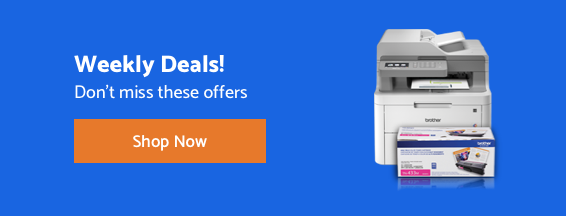
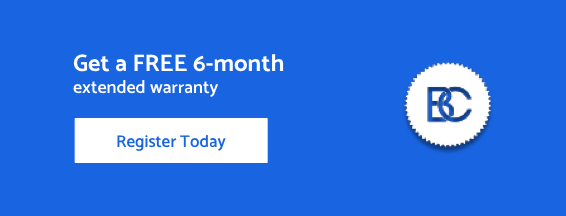








 Your product has been registered
Your product has been registered
 6-month extended warranty.
6-month extended warranty.





