Product Description
Made of special material specifically for ScanNCut embossing, this mat holds a variety of papers and metal sheets.
- Mat size: 12" x 9.5" (305mm x 241mm)
- Apply the Embossing Mat directly to the AdhesiveMat of your ScanNCut machine
- For use with the Line Embossing function to create beautiful dimensional projects
- For use with either the Brother ScanNCut or ScanNCut2 machine and the Embossing Starter Kit (sold separately)
Main Features
Brother SDX125E ScanNCut DX Electronic Cutting Machine
- Item #:
- SDX125E
Brother SDX125E ScanNCut DX Electronic Cutting Machine
- Item #:
- SDX125E
$549.99Item Out Of Stock- $459.99Item Out Of Stock
Brother SDX325 ScanNCut DX Innov-ís Edition
- Item #:
- SDX325
Brother SDX325 ScanNCut DX Innov-ís Edition
- Item #:
- SDX325
$799.99Item Out Of Stock

Warranty
Return Policy
You can return any Brother machine purchased on brother.ca within 30 days of purchase as long as it’s unopened, intact and has a valid Return Material Authorization (RMA) number.* Contact us so that we can assess the best solution for you, either by providing you with a different machine, helping with the setup or issuing an RMA. Any shipping costs are at your expense. However, if we determine that the machine is defective—or if we’re otherwise responsible—we’ll be happy to arrange a pickup at our expense. Once we’ve inspected the return, we’ll refund your credit card.
If your machine was not purchased from brother.ca, simply let us know and we’ll do our best to find a solution.
To contact us through Ask a Question click here: https://support.brother.ca/app/ask


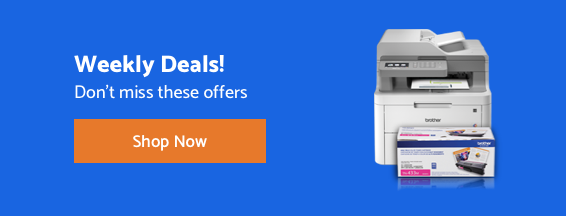
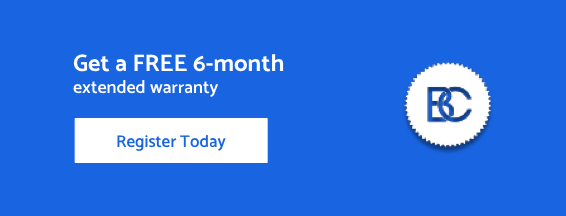









 Your product has been registered
Your product has been registered
 6-month extended warranty.
6-month extended warranty.





