Brother HL‐L9470CDN Enterprise Colour Laser Printer
- Model #:
- HLL9470CDN HLL9470CDNBrother
With advanced security features, flexible paper handling, fast print speeds and bold colour output, the user-friendly Brother HL-L9470CDN is ideal for mid to large‐sized workgroups. Enjoy flexible connectivity, a 3.5” colour touchscreen, mobile device printing and more. See full product description

Speed
Up to 42 ppm colour/black

Paper Capacity
620-sheet paper capacity

Connectivity
Gigabit Ethernet, Hi-Speed USB 2.0, Wireless
Product Description
The Brother Workhorse HL‐L9470CDN Enterprise Colour Laser Printer is designed for how work now works by providing enterprise‐level performance, fast print speeds up to 42 ppm, a 3.5” colour touchscreen, advanced security features, and reliable output. It offers built‐in value with included Brother Genuine 9,000‐page black and 6,500‐page colour toner cartridges and delivers Brother's lowest laser colour cost per page ever when using TN815 super high‐yield replacement toner cartridges for 15,000 pages black and 12,000 pages colour. Enjoy flexible paper handling including a 620‐sheet total standard paper capacity, convenient connectivity via Gigabit Ethernet networking with availability of an optional dual band (2.4GHz / 5GHz) wireless module, and easy printing from mobile devices.
To learn more about the 'Brother HL‐L9470CDN Enterprise Colour Laser Printer', download the brochure here.
Main Features
- Fast business colour printing up to 42 ppm
- Create high-quality professional business documents
- In-box toner prints up to 6,500 colour/9,000 black pages
- Triple layer security keeps documents and connections safe
- Scalable paper handling
- Large, expandable output capacity
- Versatile connectivity with built‐in wireless and Ethernet
- User-friendly design is easy to set up and use
- Eco‐friendly ratings and default duplex printing
- 1‐year limited warranty with free online/live chat support
| Borderless Printing | No |
| Barcode Printing | Yes |
| Monthly Print Volume | More than 2,000 pages |
| Print Colour | Colour |
| Max. Colour Print Speed | 42 ppm |
| Print Technology | Laser |
| Print Paper Size | Letter,Legal |
| Functions | |
| Duplex Printing | Yes |
| Duplex Printing Capability | Yes |
| Max. B&W Print Speed | 42 ppm |
| Max. Print Resolution (dpi) | Up to 2400 x 600 dpi |
| Paper Handling Size - Paper Tray | Letter,Legal,Executive,A4,A5,A6 |
Carton Contents
| Carton Dimensions (W" x D" x H") | 21.9" x 24.7" x 24.9" |
| Carton Contents | Brother HL-L9470CDN, Standard Yield Toner Cartridges (9,000 pages black/6,500 pages colour), DR810CL Drum Unit (100,000 pages), Belt Unit (150,000 pages), Waste Toner Box (100,000 pages), USB Memory Stick, Wireless Module (Dual Band), AC Power Cord, Quick Setup Guide |
| Carton Weight | 74.9 lbs |
Scan
| Duplex Scanning | No |
Other
| Unit Weight | 64 lbs |
| Unit Dimensions (W" x D" x H") | 17.4" x 21.3" x 15.8" |
| Warranty | 1-Year Limited Warranty |
Hardware Features
| Multipurpose Tray Capacity | 100-sheet multi-purpose tray |
| Multipurpose Tray | 100 Sheet |
| Connectivity | Ethernet,Wi-Fi,USB |
| LCD Display | 3.5" Touchscreen |
Drums
Brother Genuine DR810CL Drum Unit
- Item #:
- DR810CL
Brother Genuine DR810CL Drum Unit
- Item #:
- DR810CL
Toner
Brother Genuine TN810XLC High-Yield Cyan Toner Cartridge
- Item #:
- TN810XLC
Brother Genuine TN810XLC High-Yield Cyan Toner Cartridge
- Item #:
- TN810XLC
Brother Genuine TN810XLM High-Yield Magenta Toner Cartridge
- Item #:
- TN810XLM
Brother Genuine TN810XLM High-Yield Magenta Toner Cartridge
- Item #:
- TN810XLM
Brother Genuine TN810XLY High-Yield Yellow Toner Cartridge
- Item #:
- TN810XLY
Brother Genuine TN810XLY High-Yield Yellow Toner Cartridge
- Item #:
- TN810XLY
Brother Genuine WT800CL Waste Toner Box
- Item #:
- WT800CL
Brother Genuine WT800CL Waste Toner Box
- Item #:
- WT800CL
Brother Genuine TN810XLBK High-Yield Black Toner Cartridge
- Item #:
- TN810XLBK
Brother Genuine TN810XLBK High-Yield Black Toner Cartridge
- Item #:
- TN810XLBK
Supplies & Accessories
Brother Genuine BU800CL Belt Unit
- Item #:
- BU800CL
Brother Genuine BU800CL Belt Unit
- Item #:
- BU800CL
Brother TC‐4100 Optional Tower Tray Connector
- Item #:
- TC4100
Brother TC‐4100 Optional Tower Tray Connector
- Item #:
- TC4100
General
Brother MX4000 Optional 4-Bin Mailbox (4 bins)
- Item #:
- MX4000
Brother MX4000 Optional 4-Bin Mailbox (4 bins)
- Item #:
- MX4000
Brother LT340CL Optional Lower Paper Tray
- Item #:
- LT340CL
Brother LT340CL Optional Lower Paper Tray
- Item #:
- LT340CL
Brother LT330CL Optional Lower Paper Tray
- Item #:
- LT330CL
Brother LT330CL Optional Lower Paper Tray
- Item #:
- LT330CL

Downloads & Documents
Downloads & Drivers
Get Downloads & Drivers for this Product from the Brother Solutions Centre
Find Downloads & DriversManuals & Documents
Get Downloads & Drivers for this Product from the Brother Solutions Centre
Download Manuals & DocumentsProduct Brochure
Everything you want to know about your product is available in PDF.
Download Product BrochureDo you have any questions?
Downloads & Documents
Downloads & Drivers
Get Downloads & Drivers for this Product from the Brother Solutions Centre
Find Downloads & DriversManuals & Documents
Get Downloads & Drivers for this Product from the Brother Solutions Centre
Download Manuals & DocumentsProduct Brochure
Everything you want to know about your product is available in PDF.
Download Product BrochureDo you have any questions?
Warranty
1-Year Limited Warranty
Return Policy
You can return any Brother machine purchased on brother.ca within 30 days of purchase as long as it’s unopened, intact and has a valid Return Material Authorization (RMA) number.* Contact us so that we can assess the best solution for you, either by providing you with a different machine, helping with the setup or issuing an RMA. Any shipping costs are at your expense. However, if we determine that the machine is defective—or if we’re otherwise responsible—we’ll be happy to arrange a pickup at our expense. Once we’ve inspected the return, we’ll refund your credit card.
If your machine was not purchased from brother.ca, simply let us know and we’ll do our best to find a solution.
To contact us through Ask a Question click here: https://support.brother.ca/app/ask






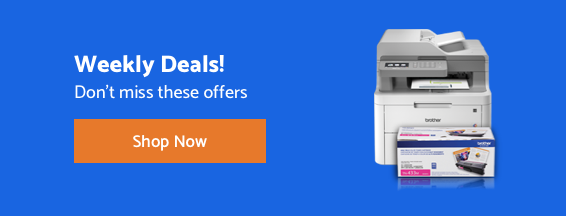
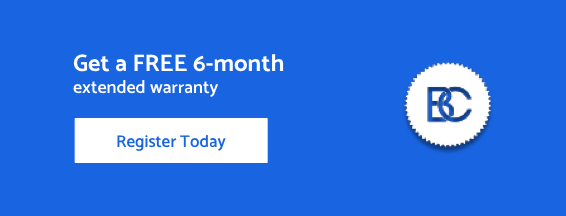









 Your product has been registered
Your product has been registered
 6-month extended warranty.
6-month extended warranty.





