Brother MFC-L5700DW Business Monochrome Laser Multifunction
- Model #:
- MFCL5700DW MFCL5700DWBrother
This business monochrome laser multifunction is a perfect pick for offices and small workgroups. See full product description
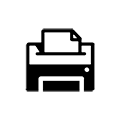
Mono
Print/Copy/Scan/Fax

Speed
42 ppm

Connectivity
Wi-Fi, Ethernet, USB

Paper capacity
Max 1,340-pg optional input, 50-pg ADF
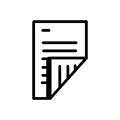
2-sided
2-sided printing
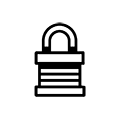
Security
Advanced security
Product Description
Business monochrome laser all-in-one for offices and small workgroups. Cost-efficient output due to a high-yield 8,000-page replacement toner cartridge (approx. yield based on ISO/IEC 19752). Prints/copies up to 42 ppm. Advanced security features such as network user authentication to help protect against unauthorized access to device. 300-sheet paper capacity, expandable to 1,340-sheet total capacity with optional add-on trays. 50-page capacity auto document feeder scans up to 24 ipm (mono) and offers colour scanning to a variety of destinations. Automatic two-sided printing. Ethernet/wireless networking. Print from/scan to mobile devices over a wireless network. 3.7" colour Touchscreen display with customizable shortcuts.
To learn more about the 'Brother MFC-L5700DW Business Monochrome Laser Multifunction', download the brochure here.
Main Features
- Fast high-quality printing and copying at up to 42 ppm
- 3.7" colour touchscreen display for easy menu navigation and creation of up to 48 customized shortcuts.
- Easily share with others via built-in wireless or Ethernet networking or print locally via USB interface
- Print from/scan to mobile devices over a wireless network
- Create two-sided output and help save paper with automatic duplex printing
- 250-sheet capacity paper tray adjustable for letter or legal plus a 50-sheet capacity multi-purpose tray for envelopes or alternative media types. Total capacity expandable to 1,340 sheets with optional add-on trays
- 50-page capacity auto document feeder for fast scanning up to 24 ipm (mono)
- Cost-efficient output thanks to a high-yield 8,000-page replacement toner cartridge (approximately yield based on ISO/IEC 19752)
- Fast black & white and colour scanning to a variety of destinations including SharePoint® email network and more
- Advanced security features such as network user authentication to help protect against unauthorized access to device
Drums
- Item #:
- DR820
- Item #:
- DR820
Toner
Brother TN850 Black Toner Cartridge, High Yield
- Item #:
- TN850
Brother TN850 Black Toner Cartridge, High Yield
- Item #:
- TN850
General

Downloads & Documents
Downloads & Drivers
Get Downloads & Drivers for this Product from the Brother Solutions Centre
Find Downloads & DriversManuals & Documents
Get Downloads & Drivers for this Product from the Brother Solutions Centre
Download Manuals & DocumentsProduct Brochure
Everything you want to know about your product is available in PDF.
Download Product BrochureDo you have any questions?
Downloads & Documents
Downloads & Drivers
Get Downloads & Drivers for this Product from the Brother Solutions Centre
Find Downloads & DriversManuals & Documents
Get Downloads & Drivers for this Product from the Brother Solutions Centre
Download Manuals & DocumentsProduct Brochure
Everything you want to know about your product is available in PDF.
Download Product BrochureDo you have any questions?
Warranty
1-Year Limited Warranty
Return Policy
You can return any Brother machine purchased on brother.ca within 30 days of purchase as long as it’s unopened, intact and has a valid Return Material Authorization (RMA) number.* Contact us so that we can assess the best solution for you, either by providing you with a different machine, helping with the setup or issuing an RMA. Any shipping costs are at your expense. However, if we determine that the machine is defective—or if we’re otherwise responsible—we’ll be happy to arrange a pickup at our expense. Once we’ve inspected the return, we’ll refund your credit card.
If your machine was not purchased from brother.ca, simply let us know and we’ll do our best to find a solution.
To contact us through Ask a Question click here: https://support.brother.ca/app/ask

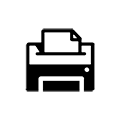



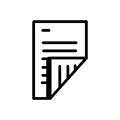
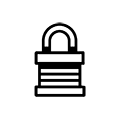



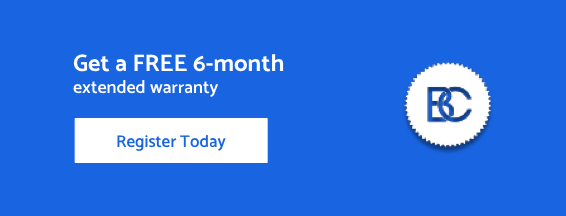









 Your product has been registered
Your product has been registered
 6-month extended warranty.
6-month extended warranty.





