Brother Innov-ís NS1850D
- Model #:
- NS1850D NS1850DBrother
Loaded with all the cutting-edge features you need, the Brother Innov-ís NS1850D is the sewing and embroidery machine with lots of character. Enjoy the benefits of advanced capabilities, a generous 4" x 4" embroidery area, 3.7" LCD display, and more. See full product description
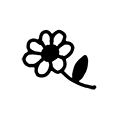
Built-in designs
Includes a total of 200 built-in designs with 11 embroidery fonts.
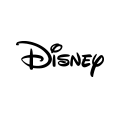
Built-in Disney designs
65 built-in designs featuring well-loved Disney and Pixar characters
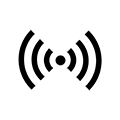
Wireless
Wireless
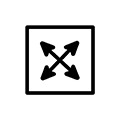
Workspace
A 4" x 4" maximum embroidery area PLUS a 6.4" x 4" work area.
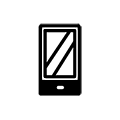
Screen
3.7" LCD display. Delivers easy on-screen editing.
Product Description
The Brother Innov-ís NS1850D is the sewing and embroidery machine with lots of character. Perfect for taking the first steps on your embroidery journey, or levelling up your skills, this portable machine has all the cutting-edge features you need for exploring your hobby. Optimize your embroidery with over 100 built-in embroidery designs and 11 embroidery fonts. Additional embroidery designs include colourful motif patterns, youthful appliqués, and alphabet and frame patterns as well. With 65 built-in Disney embroidery designs – from Pixar and Princesses to Pooh Bear and Mickey and Minnie Mouse, your next project may as well be Disney-inspired. Wireless LAN Capability lets you send files from your PC to your machine via the free downloadable software Design Database Transfer (no USB required), so you can send and then stitch! This unique quality allows for easy data management for all your designs. Create and save unique stitches for even more personalization with My Custom Stitch. With a 4"" x 4"" maximum embroidery area, and a 6.4"" x 4.0"" work area, you’ll have plenty of room for working on your projects. See your designs on the sharp 3.7"" LCD display, which allows for easy on-screen editing, including letter editing and combining designs. All your sewing needs are in the bag with 181 built-in sewing stitches, including 10 styles of one step auto-size buttonholes, and the advanced needle threading system. It comes with a hard case, a wide table, a foot controller, a selection of feet and more. New for Fall 2022, the Artspira Mobile App lets you download designs or make your own embroidery designs by drawing on your mobile device. Draw line-art inspired designs up to 5"" x 7"" and view your completed drawing on the Stitch Simulator so you can see how your design will look when stitched out. The Artspira mobile app also lets you share your creations on many social media platforms."
To learn more about the 'Brother Innov-ís NS1850D', download the brochure here.
Main Features
- Level up your skills. Create embroidery AND sewing projects with ONE advanced, portable machine!
- Wireless LAN enabled. Receive software update notifications and send embroidery files from your PC to your machine with free downloadable Design Database Transfer software. There’s no USB required and data management of all your designs and projects is a snap.
- Lots of embroidery patterns. Includes a total of 200 built-in designs with 11 embroidery fonts.
- Built-in Disney embroidery designs. Make anything your heart desires with 65 built-in designs featuring well-loved Disney and Pixar characters.
- Generous workspace. A 4" x 4" maximum embroidery area PLUS a 6.4" x 4" work area.
- My Custom Stitch. Enables you to create and save stitch patterns for even more personalization.
- 3.7" LCD display. Delivers easy on-screen editing.
- Artspira Mobile App. Coming Fall 2022! This app makes it easy to create on the go. Download patterns and cut data, create embroidery patterns on your mobile device, then transfer them wirelessly to your machine.
- Savvy sewing 10 styles of one-step auto-size buttonholes and Advanced Threading Needle system.
- Included Accessories: Hard case, wide table, foot controller, and a list of feet including Zigzag Foot, Monogramming Foot, an Overcasting Foot, plus more!
- Compatible with Artspira Wireless Creative App.
The trifecta of sewing, quilting & embroidery
With smooth operation and ease of use, this sewing, quilting and embroidery trifecta takes your creative passions to a whole new level.
Sewing Features
| Buttonhole Styles | 10 one-step |
Embroidery Features
| Built-in Disney/Pixar® Character Designs | 135 |
| Built-in Embroidery Designs (non-license) | 65 |
| Built-in Embroidery Lettering Fonts | 11 |
Connectivity
| Wireless connection capability | No |
Carton Contents
| Intelligent Stitch Regulator | No |
| Accessory Storage | Feature not available |
Software Features
| Augmented reality (AR) functionality | No |
| Compatible with Artspira | No |
Other
| Warranty | 25-Year Limited Warranty |
| PES file format embroidery stitch line detection | No |
| PES file format import capability | No |
Hardware Features
| 24” scan function | No |
Basic Features
| Automatic Thread Cutter | No |
| LCD Size (inches) | 3.7 |
Supplies & Accessories
Brother SA220 Spanish Hemstitch Foot
- Item #:
- SA220
Brother SA220 Spanish Hemstitch Foot
- Item #:
- SA220

Downloads & Documents
Downloads & Drivers
Get Downloads & Drivers for this Product from the Brother Solutions Centre
Find Downloads & DriversManuals & Documents
Get Downloads & Drivers for this Product from the Brother Solutions Centre
Download Manuals & DocumentsProduct Brochure
Everything you want to know about your product is available in PDF.
Download Product BrochureDownloads & Documents
Downloads & Drivers
Get Downloads & Drivers for this Product from the Brother Solutions Centre
Find Downloads & DriversManuals & Documents
Get Downloads & Drivers for this Product from the Brother Solutions Centre
Download Manuals & DocumentsProduct Brochure
Everything you want to know about your product is available in PDF.
Download Product BrochureReturn Policy
You can return any Brother machine purchased on brother.ca within 30 days of purchase as long as it’s unopened, intact and has a valid Return Material Authorization (RMA) number.* Contact us so that we can assess the best solution for you, either by providing you with a different machine, helping with the setup or issuing an RMA. Any shipping costs are at your expense. However, if we determine that the machine is defective—or if we’re otherwise responsible—we’ll be happy to arrange a pickup at our expense. Once we’ve inspected the return, we’ll refund your credit card.
If your machine was not purchased from brother.ca, simply let us know and we’ll do our best to find a solution.
To contact us through Ask a Question click here: https://support.brother.ca/app/ask

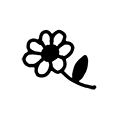
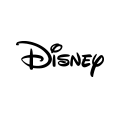
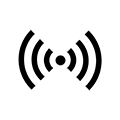
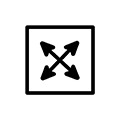
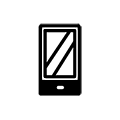


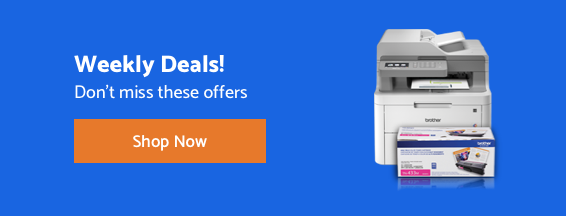
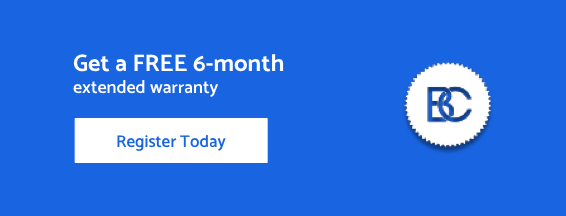









 Your product has been registered
Your product has been registered
 6-month extended warranty.
6-month extended warranty.





