Brother PT-D210 Easy-to-Use Label Maker
- Model #:
- PTD210 PTD210Brother
With the PT-D210, you can easily organize and personalize home and office items, just the way you want. See full product description

Tape type
TZe, Laminated

Max. tape width
12mm

Cutter type
Manual

Power Supply
6 AAA batteries, not included
Product Description
Easy-to-Use label maker helps you quickly create labels up to 12mm wide (approximately ½"). See how your label will look before you print thanks to its graphic display. Offers one-touch keys for easy framing and other formatting options. Saves up to 30 labels for faster reprinting. Uses 14 fonts, 10 styles, 97 frames and over 600 symbols. Includes useful templates for gift labels, as well as decorative labels with patterns. Powered by AC adapter or 6 AAA batteries (both sold separately). Uses durable, laminated TZe label tape, with split back for easy application. Includes 12mm starter tape.
To learn more about the 'Brother PT-D210 Easy-to-Use Label Maker', download the brochure here.
Main Features
- One-touch keys - Quick access to fonts frames symbols and more
- Graphical display See how your label will look before you print
- Many ways to personalize 14 fonts 97 frames and more than 600 symbols
- Useful templates - For file and gift labels even decorative labels with patterns
- Easy-access memory Store up to 30 labels for quick reprinting
- 1 year limited exchange express warranty
- Peace of mind: free machine-lifetime support
| Max. Print Resolution | 180 dpi |
| Database Printing | No |
| Vertical Printing | Yes |
| Max. Print Speed | 20 mm / sec |
| Barcodes (stand-alone mode) | No |
| Rotate Printing | Yes |
| Barcode Printing | No |
Carton Contents
| Included Items | One 0.47" (12mm) x 13.1' (4m) Black on White laminated "TZe" starter tape, User's Manual |
Other
| Tape Type | Laminated,Acid Free,Extra Strength Adhesive,Flexible ID,Iron-On Fabric,Tamper-Evident |
| Built-in Symbols | 617 |
| Tape Sizes | 3.5mm,6mm,9mm,12mm |
| Warranty | 1-Year Limited Warranty |
| Unit Dimensions (W" x D" x H") | 157 mm x 150 mm x 69 mm |
| Tape Family | TZe |
| Unit Weight | 0.5 kg |
| Tape Length | 8m |
| Model Type | Desktop |
| Power Supply | AAA Size Alkaline or AC Adapter |
| Tape Technology | Thermal Transfer |
| Interface(s) | No |
Hardware Features
| Connectivity | No |
| Backlight | No |
| Cutter | Manual |
| Batteries | 6 AAA (not included) |
Software Features
| Barcoding | No |
| PC Connectable | No |
| Date/Time Stamp | No |
| Text Framing/Fill Pattern | 97 Frames / No Fill Patterns |
Labels, Tapes & Ribbons
Brother Genuine TZe111 Black on Clear Laminated Tape for P-touch Label Makers, 6 mm wide x 8 m long
- Item #:
- TZE111
Brother Genuine TZe121 Black on Clear Laminated Tape for P-touch Label Makers, 9 mm wide x 8 m long
- Item #:
- TZE121
Brother Genuine TZe131 Black on Clear Laminated Tape for P-touch Label Makers, 12 mm wide x 8 m long
- Item #:
- TZE131
Brother Genuine TZe133 Blue on Clear Laminated Tape for P-touch Label Makers, 12 mm wide x 8 m long
- Item #:
- TZE133
Brother Genuine TZe135 White on Clear Laminated Tape for P-touch Label Makers, 12 mm wide x 8 m long
- Item #:
- TZE135
Brother Genuine TZe221 Black on White Laminated Tape for P-touch Label Makers, 9 mm wide x 8 m long
- Item #:
- TZE221
Brother Genuine TZe211 Black on White Laminated Tape for P-touch Label Makers, 6 mm wide x 8 m long
- Item #:
- TZE211
Brother Genuine TZe223 Blue on White Laminated Tape for P-touch Label Makers, 9 mm wide x 8 m long
- Item #:
- TZE223
Brother Genuine TZe222 Red on White Laminated Tape for P-touch Label Makers, 9 mm wide x 8 m long
- Item #:
- TZE222
Brother Genuine TZe232 Red on White Laminated Tape for P-touch Label Makers, 12 mm wide x 8 m long
- Item #:
- TZE232
Brother Genuine TZe231 Black on White Laminated Tape for P-touch Label Makers, 12 mm wide x 8 m long
- Item #:
- TZE231
Brother Genuine TZe233 Blue on White Laminated Tape for P-touch Label Makers, 12 mm wide x 8 m long
- Item #:
- TZE233
Brother Genuine TZe315 White on Black Laminated Tape for P-touch Label Makers, 6 mm wide x 8 m long
- Item #:
- TZE315
Brother Genuine TZe263 Blue on White Laminated Tape for P-touch Label Makers, 36 mm wide x 8 m long
- Item #:
- TZE263
Brother Genuine TZe334 Gold on Black Laminated Tape for P-touch Label Makers, 12 mm wide x 8 m long
- Item #:
- TZE334
Brother Genuine TZe325 White on Black Laminated Tape for P-touch Label Makers, 9 mm wide x 8 m long
- Item #:
- TZE325
Brother Genuine TZe335 White on Black Laminated Tape for P-touch Label Makers, 12 mm wide x 8 m long
- Item #:
- TZE335
Brother Genuine TZe431 Black on Red Laminated Tape for P-touch Label Makers, 12 mm wide x 8 m long
- Item #:
- TZE431
Brother Genuine TZe435 White on Red Laminated Tape for P-touch Label Makers, 12 mm wide x 8 m long
- Item #:
- TZE435
Brother Genuine TZe531 Black on Blue Laminated Tape for P-touch Label Makers, 12 mm wide x 8 m long
- Item #:
- TZE531
- Item #:
- TZE631
Brother Genuine TZe731 Black on Green Laminated Tape for P-touch Label Makers, 12 mm wide x 8 m long
- Item #:
- TZE731
Brother Genuine TZeAF131 Black on Clear Acid Free 12 mm Tape for P-touch Label Makers
- Item #:
- TZEAF131
Brother TZEAF231 Black on White Acid Free 12 mm Tape, 8 m
- Item #:
- TZEAF231
Brother TZEAF231 Black on White Acid Free 12 mm Tape, 8 m
- Item #:
- TZEAF231
Brother Genuine TZeFA3 Navy on White Fabric Iron-on 12 mm Tape for P-touch Label Makers
- Item #:
- TZEFA3
- Item #:
- TZEFX231
- Item #:
- TZEMQE31
- Item #:
- TZEMQ531
- Item #:
- TZEMQF31
- Item #:
- TZEMQG35
- Item #:
- TZEMQP35
Brother Genuine TZeN201 Black on White Non-Laminated Super-Narrow 3 mm Tape for P-touch Label Makers
- Item #:
- TZEN201
- Item #:
- TZES131
- Item #:
- TZES211
- Item #:
- TZES221
- Item #:
- TZES231
- Item #:
- TZES631

Downloads & Documents
Downloads & Drivers
Get Downloads & Drivers for this Product from the Brother Solutions Centre
Find Downloads & DriversManuals & Documents
Get Downloads & Drivers for this Product from the Brother Solutions Centre
Download Manuals & DocumentsProduct Brochure
Everything you want to know about your product is available in PDF.
Download Product BrochureDownloads & Documents
Downloads & Drivers
Get Downloads & Drivers for this Product from the Brother Solutions Centre
Find Downloads & DriversManuals & Documents
Get Downloads & Drivers for this Product from the Brother Solutions Centre
Download Manuals & DocumentsProduct Brochure
Everything you want to know about your product is available in PDF.
Download Product BrochureWarranty
1-Year Limited Warranty
Return Policy
You can return any Brother machine purchased on brother.ca within 30 days of purchase as long as it’s unopened, intact and has a valid Return Material Authorization (RMA) number.* Contact us so that we can assess the best solution for you, either by providing you with a different machine, helping with the setup or issuing an RMA. Any shipping costs are at your expense. However, if we determine that the machine is defective—or if we’re otherwise responsible—we’ll be happy to arrange a pickup at our expense. Once we’ve inspected the return, we’ll refund your credit card.
If your machine was not purchased from brother.ca, simply let us know and we’ll do our best to find a solution.
To contact us through Ask a Question click here: https://support.brother.ca/app/ask






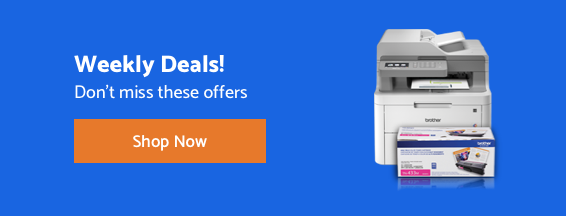
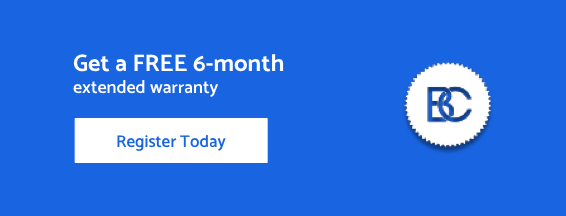









 Your product has been registered
Your product has been registered
 6-month extended warranty.
6-month extended warranty.





