
Wireless, versatile and easy to use label printer
Brother QL-810W Label Printer
- Model #:
- QL810W QL810WBrother
Create amazing 2-colour black/red labels for packages, envelopes, file folders, name badges and more! See full product description

Tape type
DK

Max. tape width
62mm - 2.4"

Connectivity
Smartphone, Tablet, PC

Cutter type
Automatic

Power Supply
AC Adapter
Product Description
Get to know one of Brother s fastest label printers! The QL-810W prints up to 110 labels per minute so no matter what your business printing needs may be, you won t waste time with inefficient or hard-to-use labellers. Keeping flexibility and creativity top of mind, this machine can print in black and red text, so you can put it to work for a whole lot of different applications. It s easy to print low-cost paper labels for packages, letters, file folders, name badges and more with this labeller! Featuring built-in wireless connectivity, it s a snap to use the free Brother iPrint&Label app with your smartphone or mobile device to create and print labels when connected to a wireless network. Add an optional Li-ion battery to take this label printer on the go! Windows® and Mac® compatible, this machine lets you quickly and easily access loads of built-in label templates or use the included software to customize labels with graphics or photos to get exactly what you re after. The QL-810W is the professional tool you ve been looking for.
To learn more about the 'Brother QL-810W Label Printer', download the brochure here.
Main Features
- Easy connectivity print from virtually anywhere or share on a network.
- Print amazing black/red labels using DK-2251.
- Create cost-effective paper labels for packages, envelopes, file folders, name badges and more.
- Ultra-fast, up to 110 standard address labels per minute with black text at 300dpi.
- Create and print labels from your mobile device with Brother iPrint&Scan and Wi-Fi Direct .
- Optional Li-ion battery for a complete mobile solution.
- Easy to integrate and manage on a network using Brother s network management tools and free software development kits. SDKs are available for Windows®, iOS and Android systems.
- Prints Brother DK pre-sized, easy-peel labels and continuous-length paper and film tapes. Auto cutter enables banners and signs up to 3 ft. long.
- Convenient, Brother DK drop-in rolls. No ink or toner needed.
- Windows® and Mac® compatible.
Brother QL 800 series label printers mean business
Wired and wireless connectivity with AirPrint compatibility
Having USB, WiFi® and AirPrint all built-in as standard, you can choose whether to use as a personal label printer on your desk or let others also use it from their PC or Mac via your wireless network.

Print from PC, Mac, iOS and Android™ devices
Choose from several options for designing and printing labels. Download the free P-touch Editor label design software for PC and Mac to design labels with text, barcodes, images and frames. Or, head on over to your app store to download the free iPrint&Label app for iOS and Android™ to quickly create and print labels wirelessly from your mobile devices.

Microsoft Office and database printing
The P-touch Editor add-in for Microsoft Office (Windows only) allows you to easily select and print database info directly from Word, Excel and Outlook. From Microsoft Word, simply highlight an address and click the add-in in the toolbar to print it on a label. In Excel, just highlight the desired cells and click the add-in. For Outlook, select the contact with the address you need to print the label.

Optional Li-ion battery base
Certain situations may require you to print labels away from a power source, such as when you re working on a portable trolley and printing from a tablet in retail, healthcare or similar industries. The optional Li-ion battery base has a fast charge function and lasts for thousands of labels on a full charge.

Black and red printing
Draw attention to important information on your labels by printing in black and red*- ideal for highlighting use-by dates, allergens and other critical information.
*DK-2251 roll required

Large range of labels for any application
The QL series of label printers uses Brother DK rolls that easily drop in for fast label changes. Several types are available:
- Pre-sized, die-cut adhesive labels in paper and plastic film
- Continuous rolls of adhesive labels in paper and plastic film that can be cut by the built-in cutter to the length you need (up to 1 metre)
- Removable adhesive for repositionable labels

Labels, Tapes & Ribbons
Brother DK-1201 Standard Address Paper Labels (400 labels) - 1.1" x 3.5" (29 mm x 90.3 mm)
- Item #:
- DK1201
Brother DK-1202 White Shipping Paper Labels (300 Labels) - 2.4" x 3.9" (62 mm x 100 mm)
- Item #:
- DK1202
Brother DK-1204 Multi-Purpose Paper Labels (400 Labels) - 0.66" x 2.1" (17 mm x 54.3 mm)
- Item #:
- DK1204
Brother DK-1208 Large Address Paper Labels (400 Labels) - 1.4" x 3.5" (38 mm x 90.3 mm)
- Item #:
- DK1208
Brother DK-1209 Small Address Paper Labels (800 Labels) - 1.1" x 2.4" (28.9 mm x 62 mm)
- Item #:
- DK1209
Brother DK-2205 Black/White Continuous Length Paper Tape - 2.4" x 100' (62 mm x 30.4 m)
- Item #:
- DK2205
Brother DK-2210 Black/White Continuous Length Paper Tape - 1.1" x 100' (29 mm x 30.4 m)
- Item #:
- DK2210
Brother DK-4205 Black/White Removable Continuous Length Paper Tape 2.4" x 100' (62 mm x 30.4 m)
- Item #:
- DK4205
Brother DK-4605 Black/Yellow Removable Continuous Length Paper Tape - 2.4" x 100' (62 mm x 30.4 m)
- Item #:
- DK4605
Brother DK-2251 Continuous Paper Tape - 2.4 in x 50 ft (62 mm x 15.2 m) Black/Red on White
- Item #:
- DK2251

Downloads & Documents
Downloads & Drivers
Get Downloads & Drivers for this Product from the Brother Solutions Centre
Find Downloads & DriversManuals & Documents
Get Downloads & Drivers for this Product from the Brother Solutions Centre
Download Manuals & DocumentsProduct Brochure
Everything you want to know about your product is available in PDF.
Download Product BrochureDownloads & Documents
Downloads & Drivers
Get Downloads & Drivers for this Product from the Brother Solutions Centre
Find Downloads & DriversManuals & Documents
Get Downloads & Drivers for this Product from the Brother Solutions Centre
Download Manuals & DocumentsProduct Brochure
Everything you want to know about your product is available in PDF.
Download Product BrochureWarranty
2-Year Limited Warranty
Return Policy
You can return any Brother machine purchased on brother.ca within 30 days of purchase as long as it’s unopened, intact and has a valid Return Material Authorization (RMA) number.* Contact us so that we can assess the best solution for you, either by providing you with a different machine, helping with the setup or issuing an RMA. Any shipping costs are at your expense. However, if we determine that the machine is defective—or if we’re otherwise responsible—we’ll be happy to arrange a pickup at our expense. Once we’ve inspected the return, we’ll refund your credit card.
If your machine was not purchased from brother.ca, simply let us know and we’ll do our best to find a solution.
To contact us through Ask a Question click here: https://support.brother.ca/app/ask







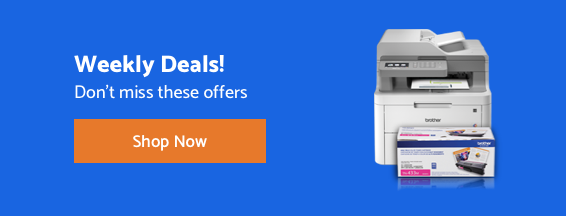
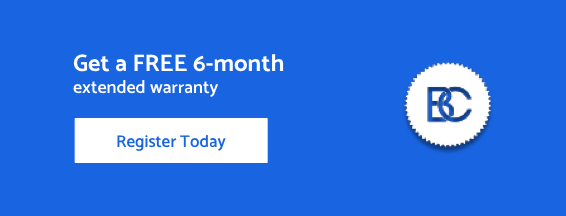









 Your product has been registered
Your product has been registered
 6-month extended warranty.
6-month extended warranty.





