Brother SE2000 Combo Sewing and Embroidery Machine
- Model #:
- SE2000 SE2000Brother
The Brother SE2000 is the perfect machine that will help you sew and embroider with ease. Enjoy the benefits of many advanced features plus a generous 5" x 7" embroidery area, and a 3.7" LCD colour display, which allows for easy on-screen editing. See full product description
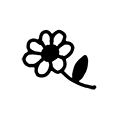
Built-in designs
13 built-in embroidery fonts and 193 built-in embroidery designs,
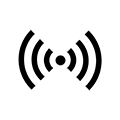
Wireless
Wireless
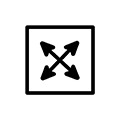
Workspace
5" x 7" embroidery area
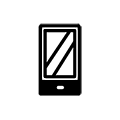
Screen
Sharp 3.7" LCD display
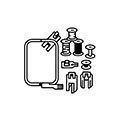
Accessories
Lots of included accessories
Product Description
Bring your embroidery dreams to life! The SE2000 Combo Sewing and Embroidery machine has functions that both embroidery beginners and skilled sewing users will enjoy. Starting with such noteworthy features like a wireless LAN capability, a design-savvy mobile app¹, and a host of built-in designs, creating dazzling embroidery designs on the generous 5” x 7” embroidery field just became more entertaining. Choose from the creative lineup of 193 built-in embroidery designs and see the designs on the 3.7” LCD color display screen which allows for easy on-screen editing, including letter editing and combining designs. This combination machine offers the ultimate sewing and embroidery experience. Create a project using one of the 241 built-in sewing stitches and monogram or personalize the project with the 13 built-in embroidery fonts and 10 styles of one-step auto-size buttonholes. The exceptional feed system makes sewing a breeze and allows for smooth fabric feeding while the notable 7.4" from needle to arm, and embroidery speeds up to 650 stitches per minute (850 for sewing) adds to the excitement. Furthermore, with compatibility with the Brother iBroidery platform and the Brother 4” x 7” magnetic hoop², the SE2000 is the ideal machine for your next sewing or embroidery project. A key component to the SE2000 is the active tech that lends itself to creativity. When connected to a wireless network (wireless LAN enabled), the SE2000 lets you send files from your PC to your machine via Design Database Transfer¹ (no USB required), so you can send and then stitch! This free downloadable software allows for easy data management for all your designs. You can also create and send designs through PE-Design 11¹/² for even more flexibility. Also featured in the SE2000 is the expressive My Custom Stitch feature so that you can design your own custom sewing stitches and save them to your machine for even more personalization. The SE2000 has Color Sort, which adjusts the order in which multi-color embroidery designs are stitched, thus reducing color changes, and making it more efficient. In addition, the practical Jump Stitch Trimming function automatically trims any excess thread jumps within the color. A highlight of the SE2000 is the new Artspira App¹ This new feature has embroidery patterns you can download, plus the ability to create embroidery patterns by drawing on your mobile device. The tools embedded in the app for drawing include a pen (single/zigzag), shapes, and an eraser. You can draw line-art inspired designs up to 5” x 7” (130mm × 180mm) and then transfer them to your SE2000 wirelessly. Once you’ve completed your custom drawing, the app has a Stitch Simulator so you can view how your design will look when stitched out. The Artspira App lets you share your creations on many social media platforms as well. The SE2000 comes with an advanced needle threading system and an automatic thread cutter, sewing speed up to 850 spm, and legendary Brother reliability. A portable powerhouse, the SE2000 can be used for sewing classes or collaborating with sewing friends on the next great DIY project. With the SE2000 you can create inviting home decor, or upcycle apparel with a splash of personalization, and bring your embroidery dreams to life!
To learn more about the 'Brother SE2000 Combo Sewing and Embroidery Machine', download the brochure here.
Main Features
- Wireless LAN enabled. Receive software update notifications and send embroidery files from your PC to your machine with free downloadable Design Database Transfer software. There’s no USB required and data management of all your designs and projects is a snap.
- Artspira Mobile App. This app makes it easy to create on the go. Download patterns and cut data, create embroidery patterns on your mobile device, then transfer them wirelessly to your machine.
- Savvy Sewing. 241 built-in sewing stitches, 10 styles of one-step auto-size buttonholes, the My Custom Stitch feature, and a Jump Stitch Trimming function for all your sewing needs..
- Design Database Transfer¹. Move embroidery designs from your PC to your SE2000 with this free downloadable software (no USB required) for easy data management and easy date transfer for all your designs.
- My Custom Stitch. The exclusive My Custom Stitch feature allows you to create a stitch, save the stitch, and then use that stitch for even more personalization.
- Generous Workspace. When you're ready to step up and grow your hobby, the SE2000 has a generous 5” x 7” embroidery area, and compatibility with the 4” x 7” Brother magnetic hoop².
- LCD Colour Display. See your patterns and designs on the sharp 3.7” LCD colour display which allows for easy on-screen editing, including letter editing, enhanced zoom, resizing, rotating, repositioning, and combining designs.
- Lots of embroidery patterns. 193 built-in embroidery designs, 13 embroidery fonts.
- Included Accessories: A selection of feet (Zigzag, Monogramming, Overcasting, Zipper, Blind stitch, Button fitting, Buttonhole, Embroidery), Needle set, Twin needle, Bobbins, Seam ripper, Scissors, Cleaning brush, Eyelet punch, Screwdrivers (large, small, disc-shaped), Bobbin centre pin and instruction sheet, Horizontal spool pin, Spool caps (large, medium, small, Thread spool insert (mini king thread spool), Spool net, Knee lifter, Standard bobbin case (green marking on the screw) (on machine), Alternate bobbin case (no colour on the screw), Foot controller, Embroidery frame set (large), 18 cm (H) × 13 cm (W) (7 inches (H) × 5 inches (W)), Embroidery bobbin thread (60 weight, white), Accessory bag, Grid sheet set, Operation Manual, Quick Reference Guide, Embroidery Design Guide.
- Compatible with Artspira Wireless Creative App.
Sewing Features
| Needle Position Key (Up/Down) | Yes |
| Max. Sewing Speed (stitches per minute) | 850 |
| Presser Foot Pressure Adjustment | Yes |
| Buttonhole Styles | 10 one-step |
| Presser Foot Levelling | Yes |
| Built-in Sewing Lettering Fonts | 5 |
| Start/Stop Button | Yes |
| Feed Dog | 7 |
| Built-in Stitches (includes Buttonhole Styles) | 240 |
Embroidery Features
| Colour Sort | Yes |
| Built-in Disney/Pixar® Character Designs | N/A |
| Realistic Preview | Yes |
| Droplight™ Embroidery Positioning Marker | Feature not available |
| Max. Embroidery Area (X x Y) | 5" x 7" |
| Built-in Embroidery Designs (non-license) | 193 |
| Built-in Embroidery Lettering Fonts | 13 |
Quilting Features
| Automatic Height Adjuster™ AHA® Feature | Feature not available |
Carton Contents
| Intelligent Stitch Regulator | No |
| Wide Table | Feature not available |
| Accessory Storage | Yes |
| Included Accessory Feet | Blind stitch foot,Button sewing foot,Buttonhole foot,Monogramming foot,Overcasting stitch foot,Zigzag foot,Zipper foot |
Other
| Warranty | 25-Year Limited Warranty |
Basic Features
| Thread Sensor | Upper and bobbin |
| Quick Set™ Bobbin | Yes |
| Automatic Thread Cutter | Yes |
| Adjustable Screen Brightness Settings | Feature not available |
| Built-in Memory | Yes |
| LCD Size (inches) | 3.7 |
| Needle Threading System | Yes |

Downloads & Documents
Downloads & Drivers
Get Downloads & Drivers for this Product from the Brother Solutions Centre
Find Downloads & DriversManuals & Documents
Get Downloads & Drivers for this Product from the Brother Solutions Centre
Download Manuals & DocumentsProduct Brochure
Everything you want to know about your product is available in PDF.
Download Product BrochureDownloads & Documents
Downloads & Drivers
Get Downloads & Drivers for this Product from the Brother Solutions Centre
Find Downloads & DriversManuals & Documents
Get Downloads & Drivers for this Product from the Brother Solutions Centre
Download Manuals & DocumentsProduct Brochure
Everything you want to know about your product is available in PDF.
Download Product BrochureReturn Policy
You can return any Brother machine purchased on brother.ca within 30 days of purchase as long as it’s unopened, intact and has a valid Return Material Authorization (RMA) number.* Contact us so that we can assess the best solution for you, either by providing you with a different machine, helping with the setup or issuing an RMA. Any shipping costs are at your expense. However, if we determine that the machine is defective—or if we’re otherwise responsible—we’ll be happy to arrange a pickup at our expense. Once we’ve inspected the return, we’ll refund your credit card.
If your machine was not purchased from brother.ca, simply let us know and we’ll do our best to find a solution.
To contact us through Ask a Question click here: https://support.brother.ca/app/ask
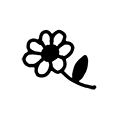
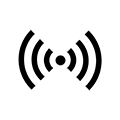
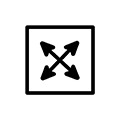
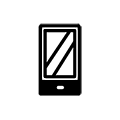
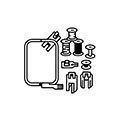


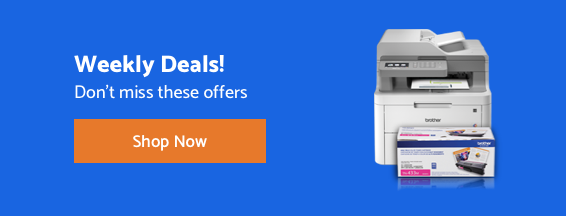
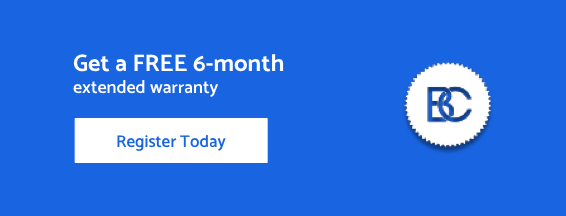









 Your product has been registered
Your product has been registered
 6-month extended warranty.
6-month extended warranty.





