
Get a FREE Brother SP01PL Genuine Sublimation Paper with the purchase of the Brother SP1 Sublimation Printer
Discount automatically applied at checkout. *Quantity limits apply.
Brother SP1 Sublimation Printer
- Model #:
- SP1 SP1Brother
The Brother SP1 Sublimation Printer allows you to use Artspira(1), Brother’s editing and design app to design vibrant patterns, motifs or decorations that can be printed on sublimation paper and then heat transferred to a variety of materials. See full product description

Colour
Sublimation printer
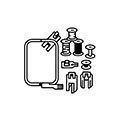
Accessories
CMYK sublimation ink & paper
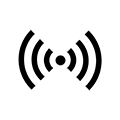
Wireless
Connect wirelessly to the Artspira app via Wi-Fi
Product Description
The Brother SP1 Sublimation Printer is ideal for any maker, artist, or designer as it allows you to create vibrant designs, patterns, motifs, or decorations on demand using Artspira(1), Brother’s editing and design app. With the Brother Sublimation Printer, you can design custom products, quickly transfer your creations to your Brother Sublimation Printer, and print high-quality, vibrant colour designs that you can heat transfer to a variety of materials like mugs, t-shirts, banners, or anything you want to add a personal touch to! It comes with everything you need to get started right out of the box including a full-size set of Brother Genuine sublimation ink in cyan, magenta, yellow and black plus a couple of sheets of sublimation paper, all of which are engineered to work seamlessly with your Brother Sublimation Printer for high-quality results you can count on. (1) Artspira App and a wireless connection are required for machine operation.
To learn more about the 'Brother SP1 Sublimation Printer', download the brochure here.
Main Features
- Compatible with Artspira. Import and save up to 20 printing images easily with the Artspira app(1). With access to printing patterns and designs, plus the ability to convert images into poster-style drawings, Artspira will have you creating on the go.
- Create in Artspira. To start using the Brother Sublimation Printer, first download the Artspira app, then, once in Artspira, you can access over 100 sublimation designs, stylistic photo authentic images, and more!
- Make ready-made clothes all yours. Use the Brother Sublimation Printer for your next DIY Project! It's as easy as creating your design on Artspira, transferring it, printing, heat pressing, and finishing!
- Fast printing speeds. Quickly print in vibrant colour so you can show off your custom project in no time.
- Brother reliability. Brother’s reputation for creating first-rate, high-quality products means you can count on this sublimation printer to deliver the performance your projects deserve.
- Ready to go right out of the box. Comes with sublimation ink and paper so you can get started right away.
- Brother Genuine Sublimation Ink. Includes a full-size set of sublimation ink in cyan, yellow, magenta and black for high-quality output every time.
- Brother Genuine Sublimation Paper. Uses high-quality paper for excellent ink saturation and outstanding results.
- Wi-Fi connected. Connect wirelessly to the Artspira Wireless Creative App.
- Brother at your side support.
Create personalized projects at home
The Brother Sublimation Printer is ideal for any maker, artist, or designer as it allows you to create vibrant colour projects
such as t-shirts, tote bags, ceramic mugs, metal tumblers, coasters and more.
The Brother SP1 Sublimation Printer: big ideas, small footprint
Make it your own
This printer will take your creativity to new heights! Produce unique, high-quality designs (up to 216 x 279 mm) in vibrant colour for your next DIY project.

Big ideas, small footprint
The SP1 has a convenient small-scale footprint that fits on your desktop, so you can create your big ideas in a compact location.
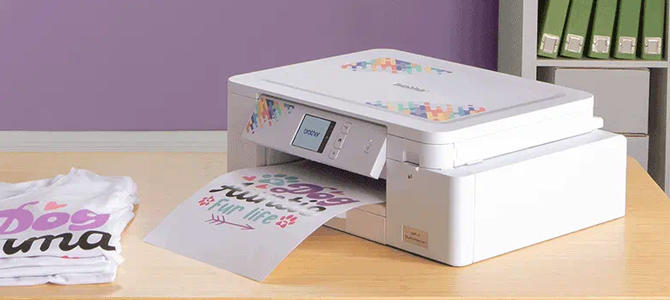
Digitize, create, sublimate!
Use the Sublimation Printer on polyester materials, like shirts, hats, jackets, or on polymer coated items like mugs, and coasters, to create customized fashion pieces, home décor signs, and so much more.
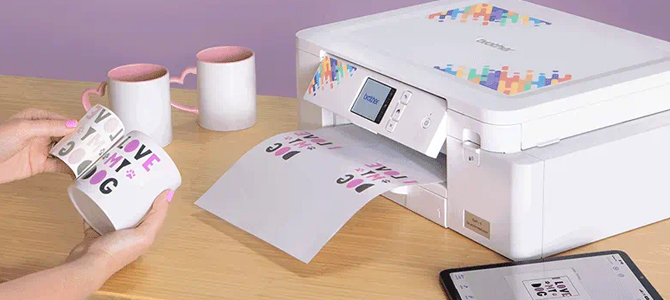
High quality, vibrant colour
Quickly transfer your creations from the Artspira app to your Brother Sublimation Printer and print high-quality, richly pigmented designs.

Optimized printing process
Gone are the days of processing orders through a third-party provider; enjoy the independence of printing sublimated items at home in a fraction of the time.

Get started right away
Start creating with the black, cyan, magenta, and yellow inks and letter-size sublimation paper included in the box.

Software Features
| Compatible with Artspira | Yes |
| Augmented reality (AR) functionality | Yes |
| Editing tools | Cutting (line art) image conversion,10 cutting fonts,11 embroidery design templates,10 embroidery fonts,10 printing fonts |
| Number of creations (cloud storage) | 20 |
Carton Contents
| Intelligent Stitch Regulator | No |
| Carton Contents | SP1 Sublimation Printer, SP01CS Cyan Sublimation Ink, SP01YS Yellow Sublimation Ink, SP01MS Magenta Sublimation Ink, SP01BKS Black Sublimation Ink, SP01PL Sublimation paper (Letter). |
| Package weight | 17.4 lbs. |
| Unit Dimensions (W" x D" x H") | 13.5" x 17.1" x 6.3" |
| Unit Weight | 15.4 lbs. |
| Package dimensions (W" x D" x H") | 6.3" x 17.1" x 13.5" |
Connectivity
| Wireless connection capability | Yes |
| Standard Interface(s) | Gigabit ethernet,Hi-Speed USB 2.0,Wi-Fi Direct |
Other
| Warranty | 2-Year Limited Warranty |
| Unit Weight | 15.4 lbs. |
| PES file format import capability | No |
| Artspira Magazine | Yes |
Hardware Features
| 24” scan function | No |
| Print Colour | Colour |
| Print Resolution (max. dpi) | Up to 1200 x 2400 dpi |
| LCD Display | 2.7" Touchscreen |
| Operating System (Compatibility) | Mac® OS X 11.x,Mac® OS X 12.x,Mac® OS X 13.x,Mac® OS X 14.x,Windows® 10,Windows® 11 |
| Print Technology | InkJet |
| Standard Paper Capacity | 100-Sheet Input Capacity |
Basic Features
| Drawing tool | 1 embroidery colour pattern,35 embroidery templates |
| Cutting designs | 500 |
| Printing designs | 100 |
Supplies & Accessories
Brother SP01CS Genuine Cyan Sublimation Ink
- Item #:
- SP01CS
Brother SP01CS Genuine Cyan Sublimation Ink
- Item #:
- SP01CS
Brother SP01MS Genuine Magenta Sublimation Ink
- Item #:
- SP01MS
Brother SP01MS Genuine Magenta Sublimation Ink
- Item #:
- SP01MS
Brother SP01PL Genuine Sublimation Paper
- Item #:
- SP01PL
Brother SP01PL Genuine Sublimation Paper
- Item #:
- SP01PL
Brother SP01YS Genuine Yellow Sublimation Ink
- Item #:
- SP01YS
Brother SP01YS Genuine Yellow Sublimation Ink
- Item #:
- SP01YS
Brother SP01BKS Genuine Black Sublimation Ink
- Item #:
- SP01BKS
Brother SP01BKS Genuine Black Sublimation Ink
- Item #:
- SP01BKS

Downloads & Documents
Downloads & Drivers
Get Downloads & Drivers for this Product from the Brother Solutions Centre
Find Downloads & DriversManuals & Documents
Get Downloads & Drivers for this Product from the Brother Solutions Centre
Download Manuals & DocumentsProduct Brochure
Everything you want to know about your product is available in PDF.
Download Product BrochureDownloads & Documents
Downloads & Drivers
Get Downloads & Drivers for this Product from the Brother Solutions Centre
Find Downloads & DriversManuals & Documents
Get Downloads & Drivers for this Product from the Brother Solutions Centre
Download Manuals & DocumentsProduct Brochure
Everything you want to know about your product is available in PDF.
Download Product BrochureWarranty
2-Year Limited Warranty
Return Policy
You can return any Brother machine purchased on brother.ca within 30 days of purchase as long as it’s unopened, intact and has a valid Return Material Authorization (RMA) number.* Contact us so that we can assess the best solution for you, either by providing you with a different machine, helping with the setup or issuing an RMA. Any shipping costs are at your expense. However, if we determine that the machine is defective—or if we’re otherwise responsible—we’ll be happy to arrange a pickup at our expense. Once we’ve inspected the return, we’ll refund your credit card.
If your machine was not purchased from brother.ca, simply let us know and we’ll do our best to find a solution.
To contact us through Ask a Question click here: https://support.brother.ca/app/ask


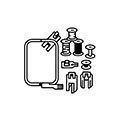
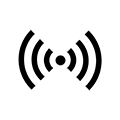




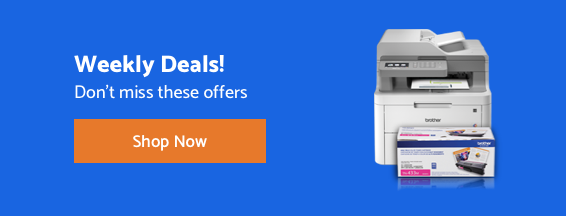
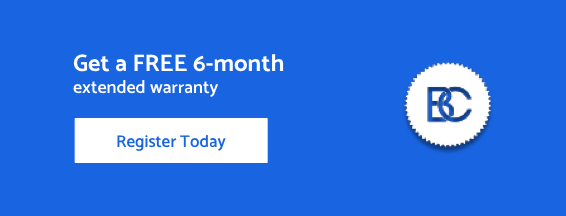









 Your product has been registered
Your product has been registered
 6-month extended warranty.
6-month extended warranty.





